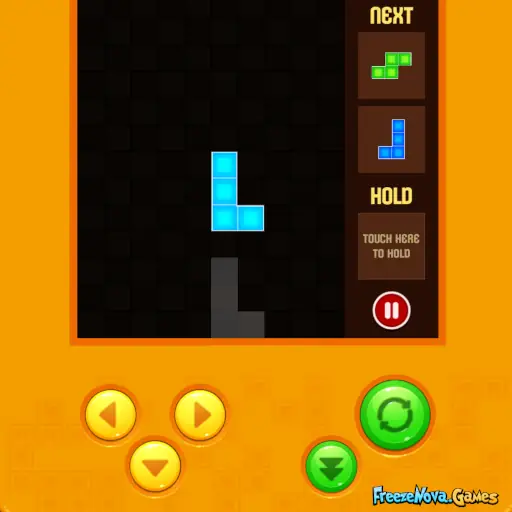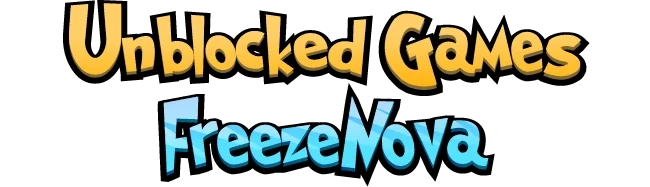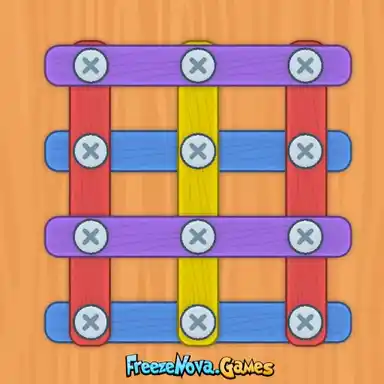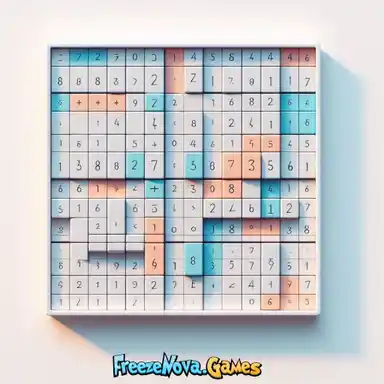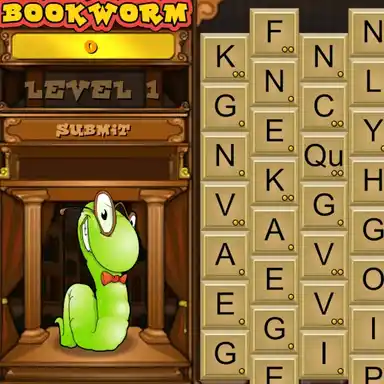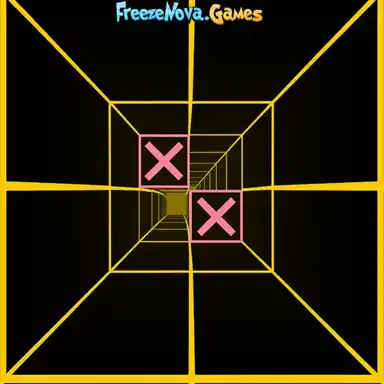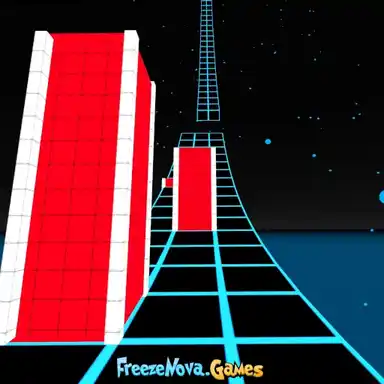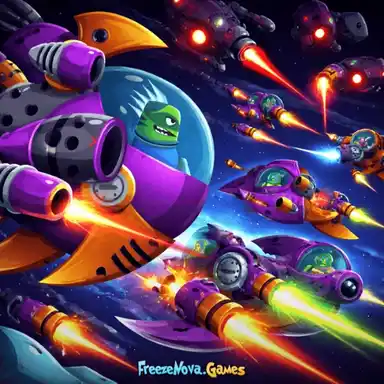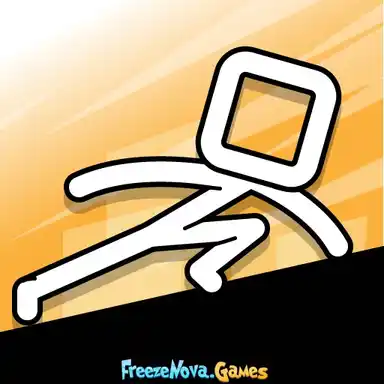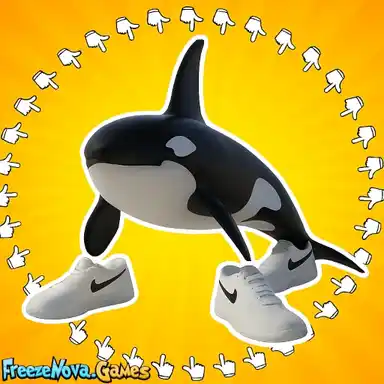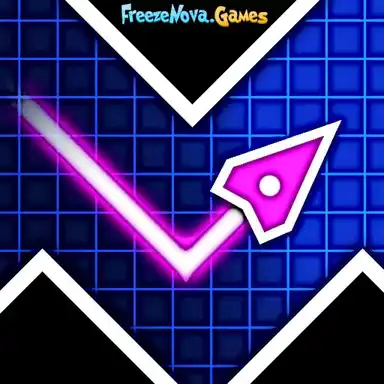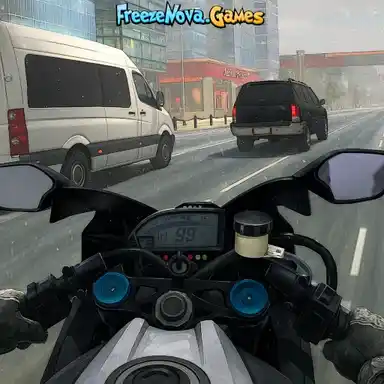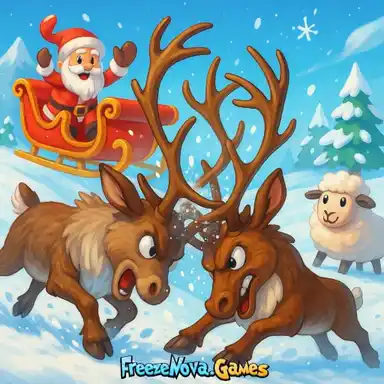Brick Tetris
Brick Tetris is a fun, unblocked puzzle game that combines classic Tetris gameplay with challenging new puzzle modes. Arrange and stack the blocks neatly within the grid, make solid rows and clear them, resulting in leveling up! Experience the satisfying moment when the last piece fits perfectly into place, completing your row.
Controls
- Rotate Block: W or Up Arrow
- Move Block: A/D or Left/Right Arrow Keys
- Drop Block: S or Down Arrow
- You can also use on-screen buttons to control the blocks.
Game Modes
Brick Tetris offers two exciting modes, each with multiple difficulty levels to match your gameplay preferences.
- Classic Mode: Start with an empty grid and clear rows by filling them with blocks. With 16 levels of increasing difficulty, the speed of the falling blocks ramps up. It will test your ability to manage and stack efficiently.
- Challenge Mode: Steer the blocks in grids with randomly placed steel blocks, adding an extra layer of difficulty. This mode features four difficulty categories, each containing 12 unique levels:
- Beginner
- Advanced
- Master
- Expert
How to Play Brick Tetris
- Choose your preferred game mode in the main menu: Classic or Challenge.
- Select the difficulty level you wish to play and hit the play button.
- Various shapes of blocks will start to fall into the grid one by one.
- The main goal is to clear rows of blocks by placing them to fill the entire row without any gaps.
- Use the arrow keys or W, A, S, and D keys to rotate, move, and drop the blocks into place.
- When a row is completely filled with blocks, it will clear, and you'll earn points.
- The more lines you clear at once, the higher your score.
- As you clear lines, you'll progress through levels, increasing the speed of falling blocks.
- The game ends when the stack of blocks reaches the top of the grid, and no more blocks can fall.
Tips to Master Brick Tetris
- Next Two Blocks: Keep an eye on the next two blocks displayed on the right side of your screen. This will help you strategize your moves in advance and place blocks more efficiently.
- Rotation: Make good use of the rotation feature. Press the W key or Up Arrow to rotate the blocks, and pay attention to the shadow in the grid to see if the block fits as you plan.
- Hold Feature: Another great feature of Brick Tetris is the Hold function. Let's say a Z-shaped block is dropping, but you'd prefer to save it for later. Simply press the Hold button on the right side of the screen. This will store the block for later, allowing you to call it back into play whenever needed.
- Gaps in Rows: Remember, gaps are your enemies. Once you stack blocks over gaps, they become difficult to clear. Focus on creating solid horizontal lines to avoid gaps and clean your grid.
- Laid-Back Plans: Relying on one specific block may lead to a game over. Stay flexible with your plan and work with the blocks you have. Adapt your strategy to the current situation.
Who Created Brick Tetris?
FreezeNova created Brick Tetris.
Explore Other Unblocked Tetris Games
Discover lots of arcade games, including more Tetris variants, on Unblocked Games FreezeNova. Enjoy endless fun with no restrictions at school, work or home!