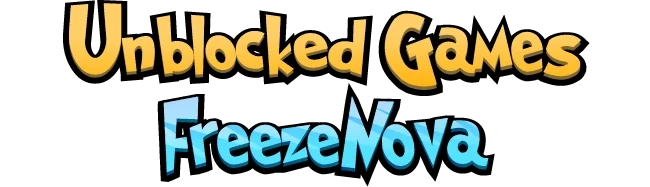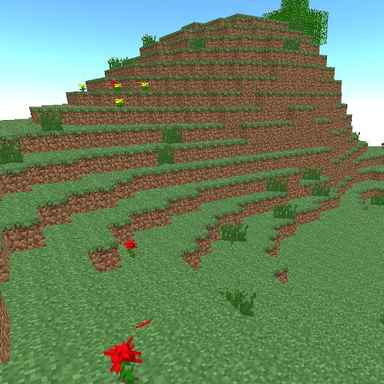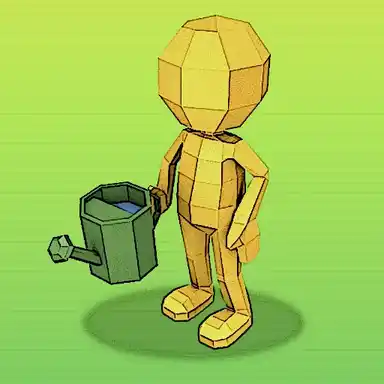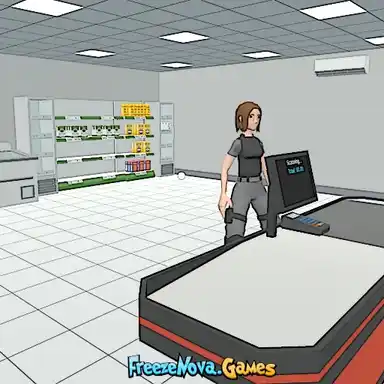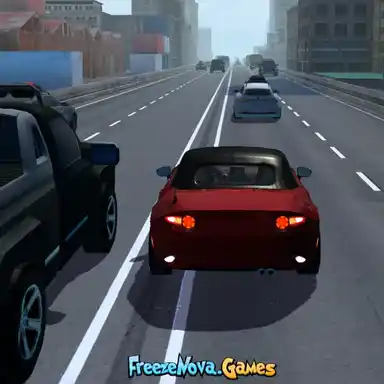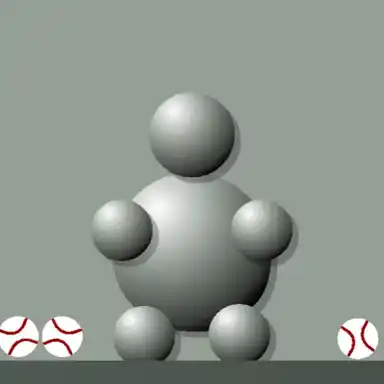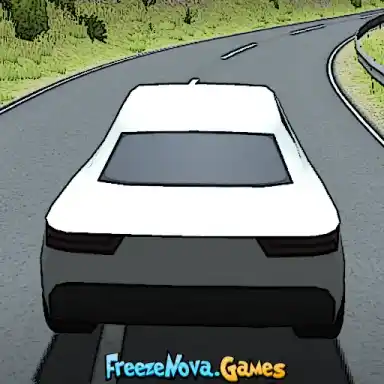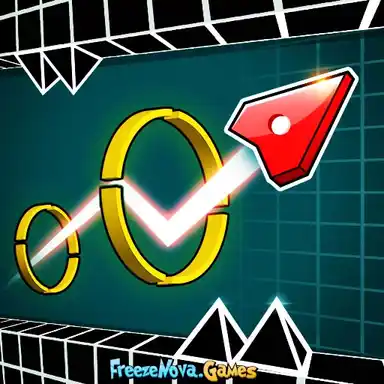ClassiCube
ClassiCube is an unblocked sandbox game inspired by Minecraft Classic. You are free to break blocks or build anything with your unlimited options. How you play this sandbox game is up to your creativity and imagination. You have different types of blocks, such as stone and glassy. You are able to give shape to your virtual land!
How to Play ClassiCube
You will find most of the things in ClassiCube that you find in Minecraft Classic's Creative mode. Creating your own gaming experience is your ultimate task in the game. You can break the blocks you find excess in the areas on the map. Or, you can build a place for yourself by using your different kinds of blocks. Have your say!
- Make your own game settings from the menu. The Options section allows you to control many aspects of the game, such as graphic options or chat options.
- Generating a new level for yourself from the menu is also possible. You have two map options, Flatgrass and Vanilla. The Flatgrass enables you to build structures near a seaside on a flat map. On the other hand, the Vanilla Map has its ups and downs.
Use Your Blocks
The basic unit of the game is the blocks. You have 58 unique blocks that are easily accessible. You will find stones, grasses, dirt, cobblestones and woods among them. If colored ones are your preference, 21 different colored blocks are at your disposal. Our favorite block is the glass blocks, as it is very nice to use them when building a room near the seaside. They allow you to shape a panoramic sea view.
Ornamental Blocks
You may also find ornamental blocks to decorate a space you created. Use bookshelves if you want to add a sophisticated atmosphere to your structure. Want to create a fireplace? Then, use your fire blocks. Or, if you're going to create a garden, you can find different types of flowers, such as dandelions and roses.
It is safe here!
You are all safe here. There are no enemies or wild animals which can attack you. You don't worry about someone coming after me. You may wander around freely day and night. There is no need for you to fight to survive!
Controls
- Use the WASD keys to move.
- Use the Left-Shift key to run.
- Use your Left-Mouse click to break.
- Use your Right-Mouse click to place.
- Use the Z key to fly.
- Use the Q and the E key to make up and down movements while flying.
- Use the X key to glitch through solid structures.
- Use the Space key to jump.
- Use the G key to drop blocks.
- Use the B key to open the block menu.
- Use the T key to open the chat menu.
- Use the R key to spawn.
- Use the Enter key to set a spawn point.
- Use the number keys 1-9 to switch between blocks.
- You may also use your mouse wheel to change blocks.
- Use the ESC key to open the menu.
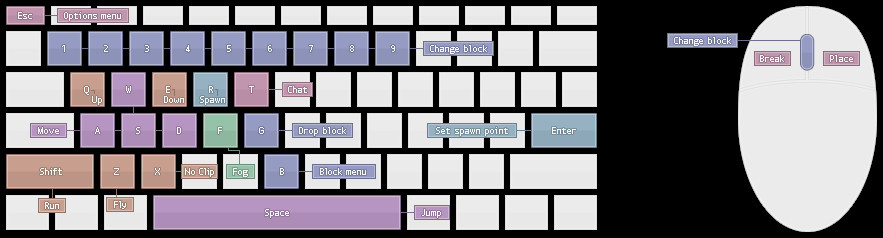
Similar Minecraft Games
If you are a fan of ClassiCube, you may also give a chance to Paper Minecraft Scratch. You are in a pixelated world where your main aim is to craft and survive. You are free to explore this unknown world. Take care of the animals and collect resources that may be beneficial for you to enjoy the game!
For further options, you may look up other unblocked Minecraft games at Unblocked Games FreezeNova by following the link. Keep coming back to discover new and thrilling games!