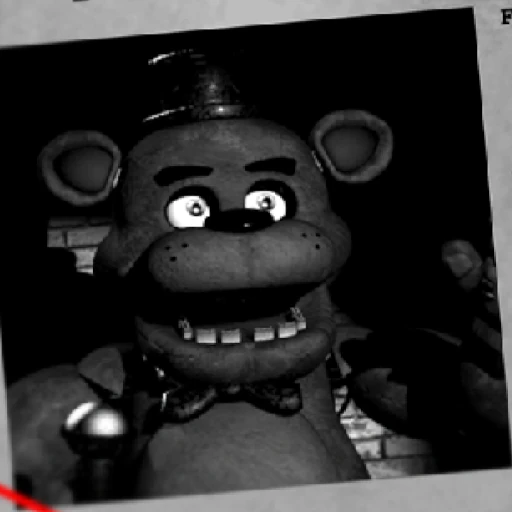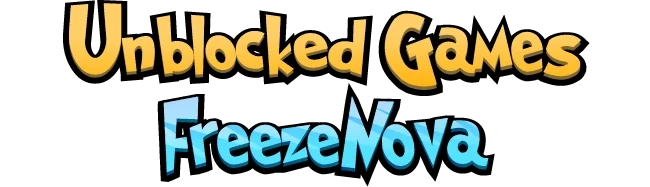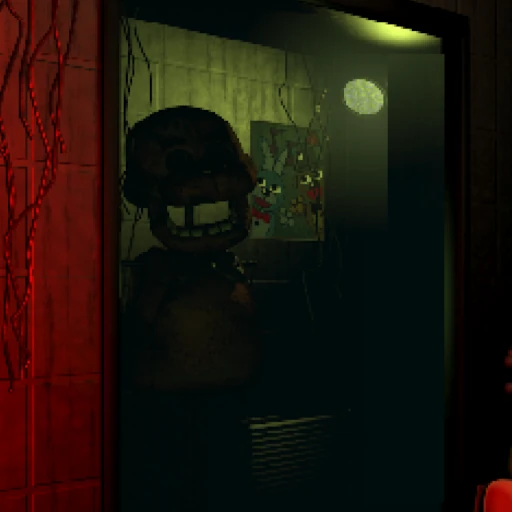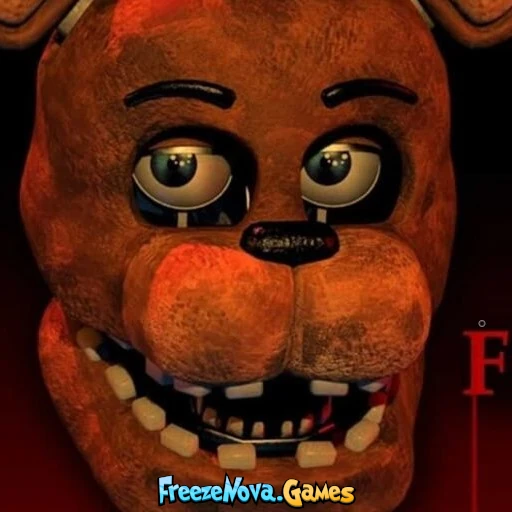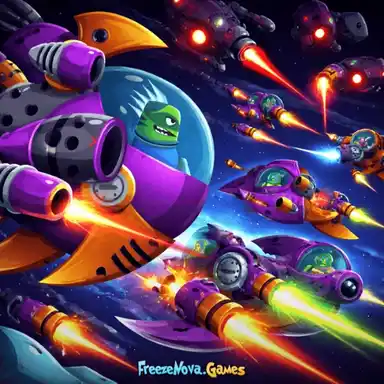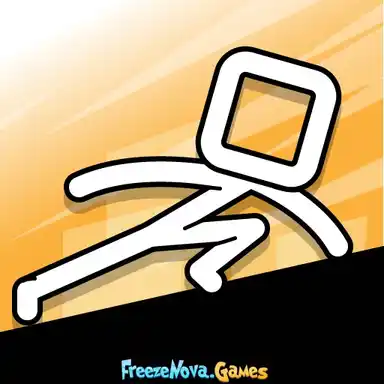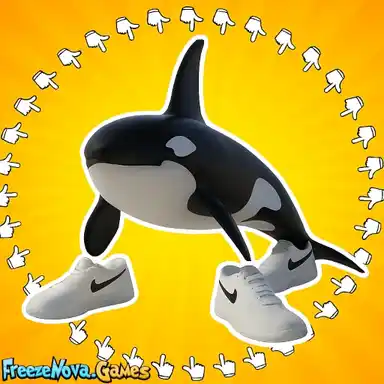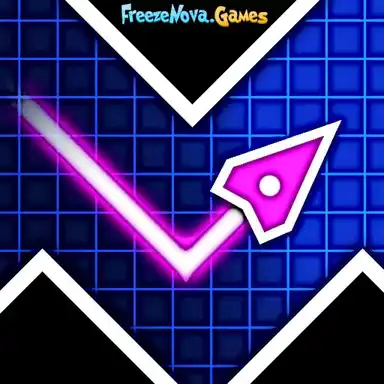FNAF
In FNAF, or Five Nights at Freddy's, players step into the shoes of a night security guard at the eerie Freddy Fazbear's Pizza, a family-friendly restaurant with a dark secret. Your mission is to survive five harrowing nights from midnight to 6 a.m., while fending off terrifying animatronic characters that roam the establishment after hours.
Game Overview
- Survival Horror Mechanics: As the night guard, you must monitor the movements of animatronics through a network of eleven security cameras. Each camera provides a different view of the restaurant, but beware—some areas are blind spots where danger can lurk unseen.
- Limited Resources: You have access to lights and steel doors to protect yourself, but these tools consume precious electrical power. Running out of power means losing access to these defenses, leaving you vulnerable to the animatronics' attacks.
- Strategic Gameplay: Each night presents an escalating challenge as the animatronics become more aggressive. Players must carefully manage their resources, balancing camera usage with light and door operations to survive until dawn.
The Animatronics
The main antagonists—Freddy Fazbear, Bonnie, Chica, and Foxy—each exhibit unique behaviors that require players to adapt their strategies. If caught by any of these sinister characters, it results in a jumpscare and a return to the first night.
Controls
- Mouse: Look Around
- Left-Click: Open/Close Doors and Turn On/Off Lights
- Hover the Mouse Over (at the bottom of the screen): Open the Camera Panel
Who Created Five Nights at Freddy's?
Scott Cawthon created, designed, and published Five Nights at Freddy's.
How to play FNAF:
1. Understand Your Goal:
- Survive the shift (from 12 AM to 6 AM) without being "caught" by the animatronics.
2. Monitor the Cameras:
- You have access to security cameras to watch over different areas of the restaurant. Check the camera feeds to keep an eye on the animatronics' movements.
- The cameras are your main defense, but using them drains power.
3. Manage Your Power:
- Everything you do consumes power (checking cameras, closing doors, turning on lights).
- You have limited power each night, so you must use it wisely. If the power runs out, you’ll be left defenseless.
4. Close the Doors:
- Each side of your security office has a door. If an animatronic gets too close, you can close the door to prevent it from getting in.
- Remember, closing the doors consumes power, so don't leave them shut for too long!
5. Use the Lights:
- There are lights outside each door. Use them to check if an animatronic is lurking nearby, as they won’t always appear on the cameras.
6. Listen to Audio Cues:
- Sound plays a big role in determining where animatronics are. Listen for movement or creepy audio cues to detect their positions.
7. Know the Animatronics:
- Each animatronic behaves differently:
- Freddy Fazbear: Tends to move later in the night and is more difficult to track on cameras.
- Bonnie the Bunny: Often appears on the left side and moves early in the night.
- Chica the Chicken: Moves on the right side and can disable your lights.
- Foxy the Pirate Fox: Stays in Pirate Cove and will sprint towards you if not monitored often.
8. Survive for Five Nights:
- Each night becomes progressively harder as the animatronics become more aggressive. Survive all five nights (and possibly more if you unlock bonus content).